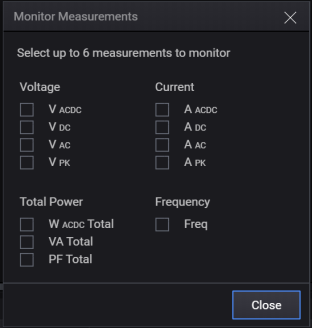Monitor Outputs
In the Sequencer view and Avionics view, select the Monitor Outputs check box to show the Monitor Output panel.
The Monitor Outputs panel lets you monitor measurements outputs without navigating to Instrument View. You can select up to 6 measurements to monitor on the panel.
Click ![]() at the upper right of the panel to display the Monitor Measurements dialog box. Select the desired measurements to monitor.
at the upper right of the panel to display the Monitor Measurements dialog box. Select the desired measurements to monitor.